< Contents
How to sum data
💡 TableDI provides a convenient data summation feature that allows for quick aggregation and summation of data.
📖 This document showcases the Sumif function for data summation, enabling you to efficiently process your data.
Based on the sample data: Book A, we need to calculate the total sum of the "Num" column for each item in the "Name" column of Book A.
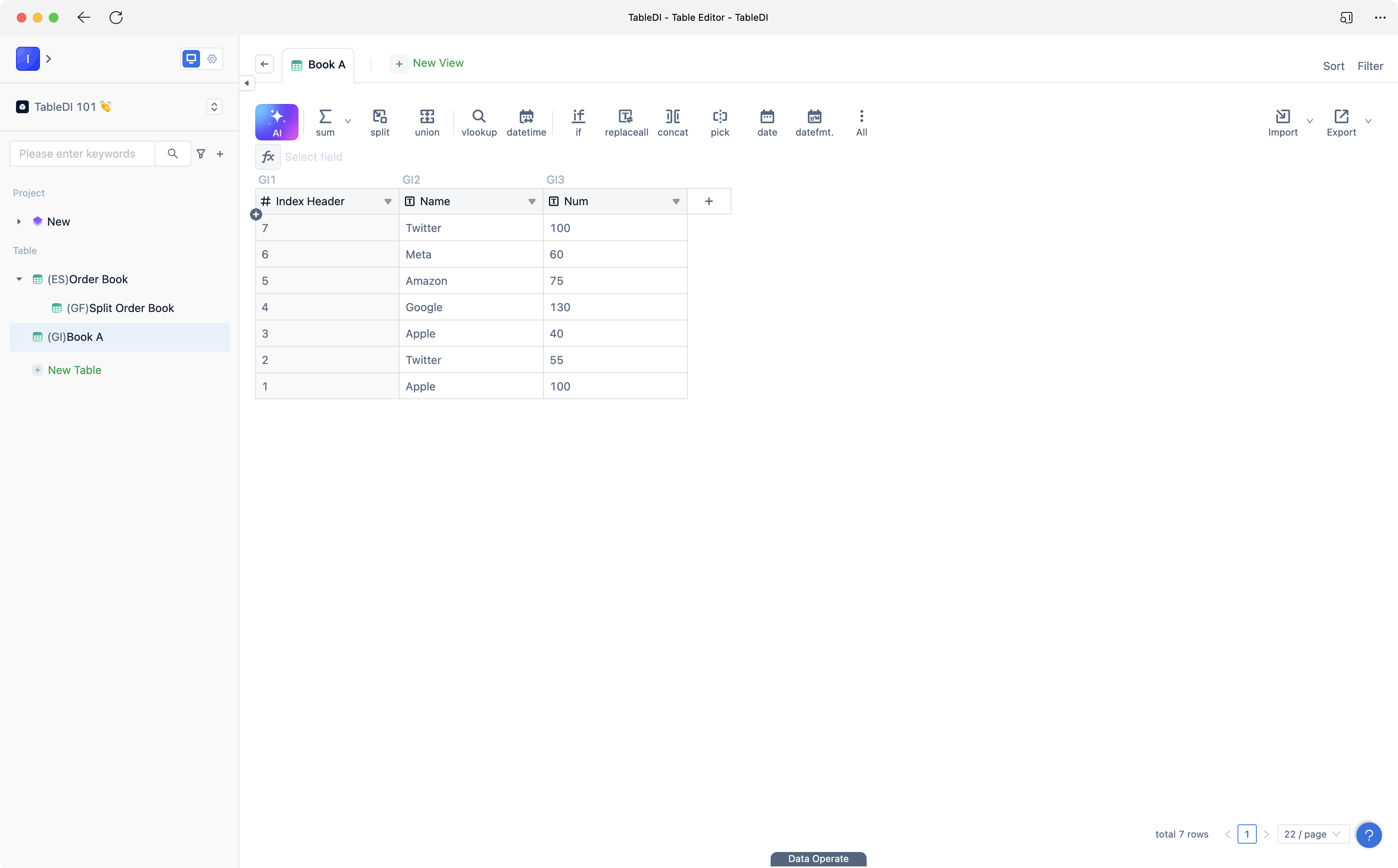
- Select the Book A table and click on the "SUM" function to open the data aggregation panel.
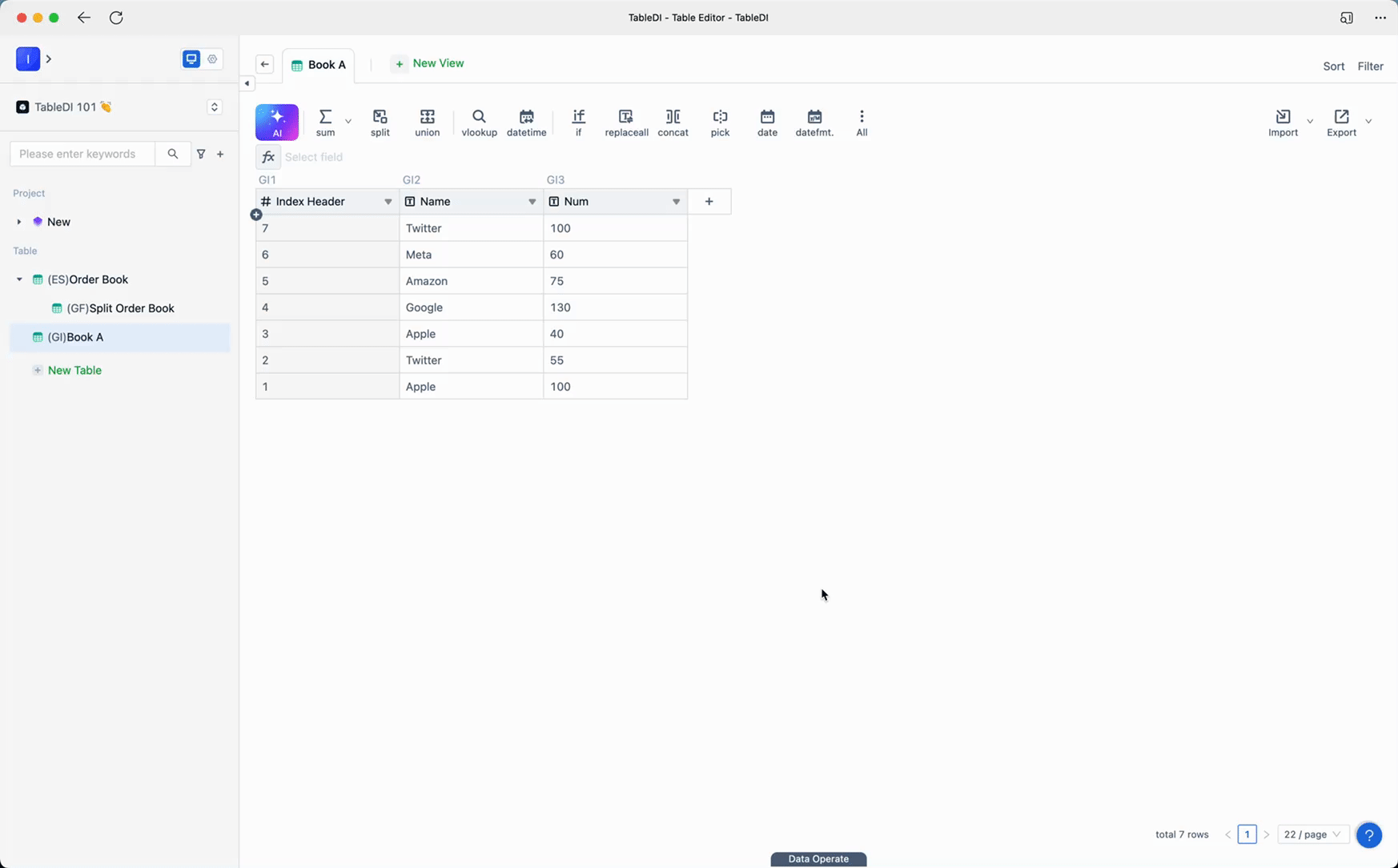
- Choose the data to be aggregated, which is the "Name" column, and select the "Num" column for summation. Choose the "Sum" option as the processing method, then click "Ok".
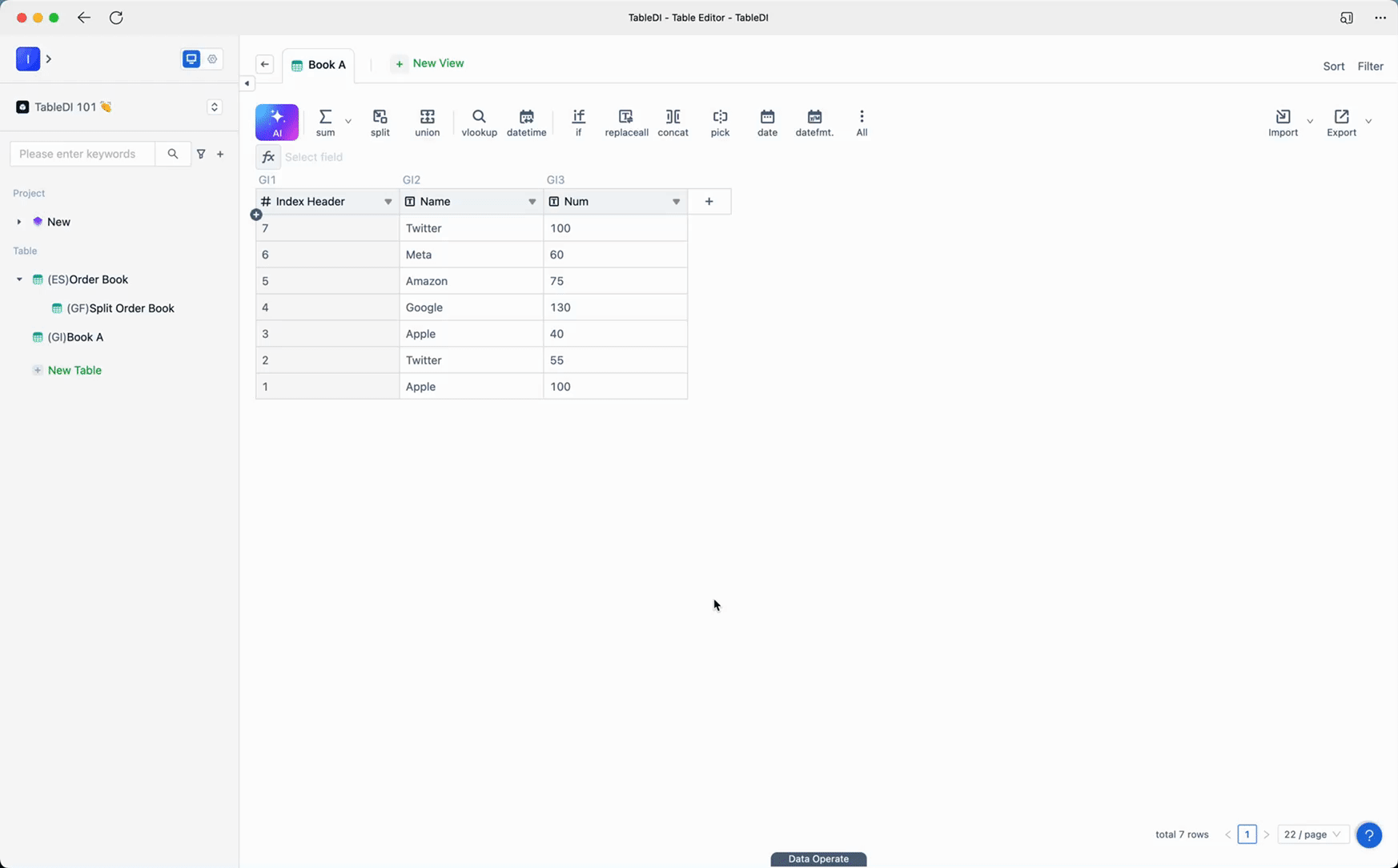
- Once the process is completed, you will quickly obtain a new table for Book A, where the "Name" column is aggregated, and the "Num" column is summed.
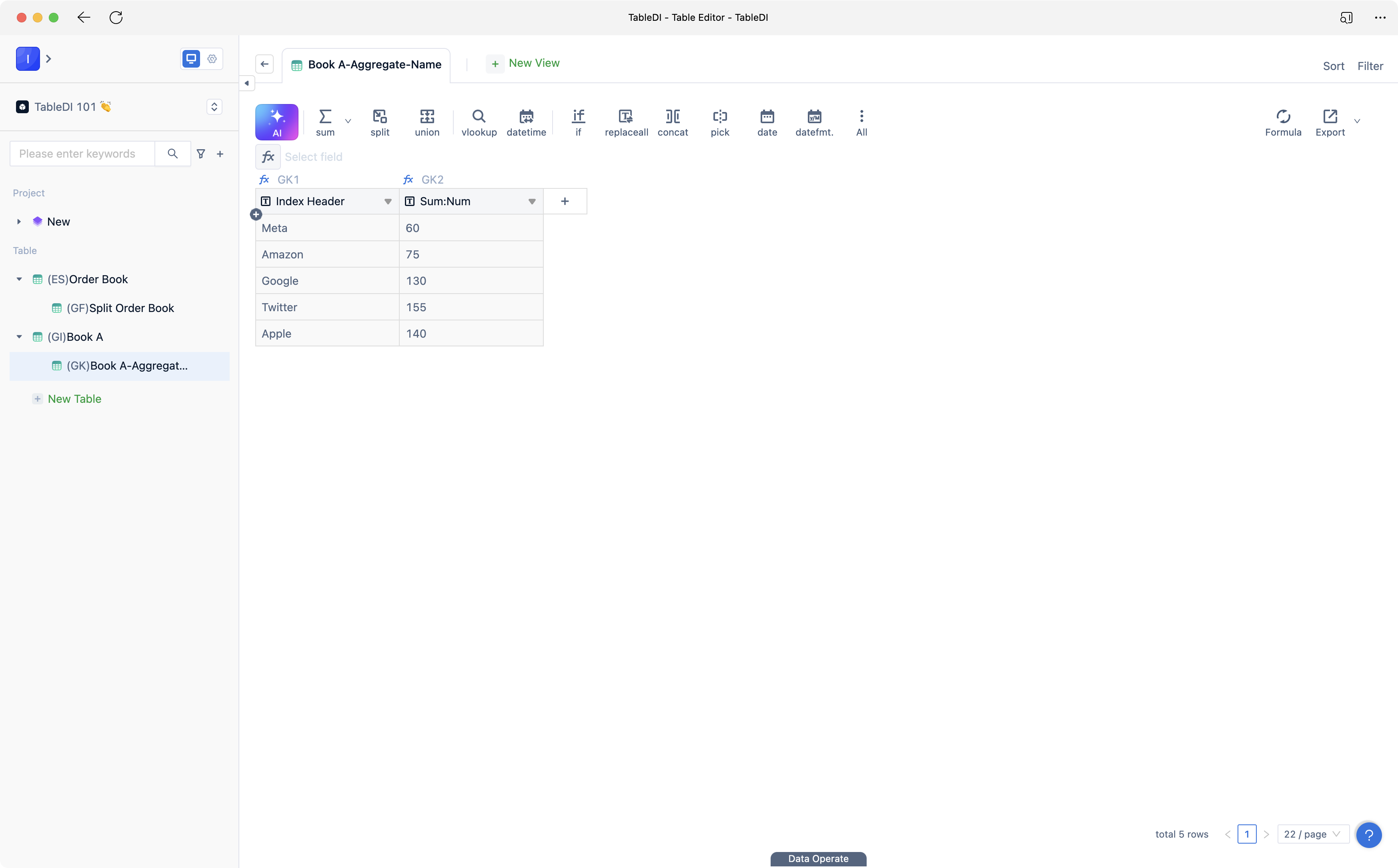
Copyright© 2022 上海悉息信息科技有限公司
沪ICP备18009600号-4
沪ICP备18009600号-4
