< Contents
How to merge tables
💡 TableDI provides a multi-table merging feature. Using "Union," you can combine multiple tables into a single consolidated table. TableDI automatically checks if the data fields match to ensure the accuracy of the merge.
📖 This document demonstrates TableDI's ability to merge tables using the "Union" feature, helping you quickly consolidate data from two or even multiple tables.
Based on the example tables, "Book 1" and "Book 2," we will now merge these two tables into one consolidated table.
- Select either "Book 1" or "Book 2" table, click the "Union" feature to open the table merging window. In this example, we will choose "Book 1" table.
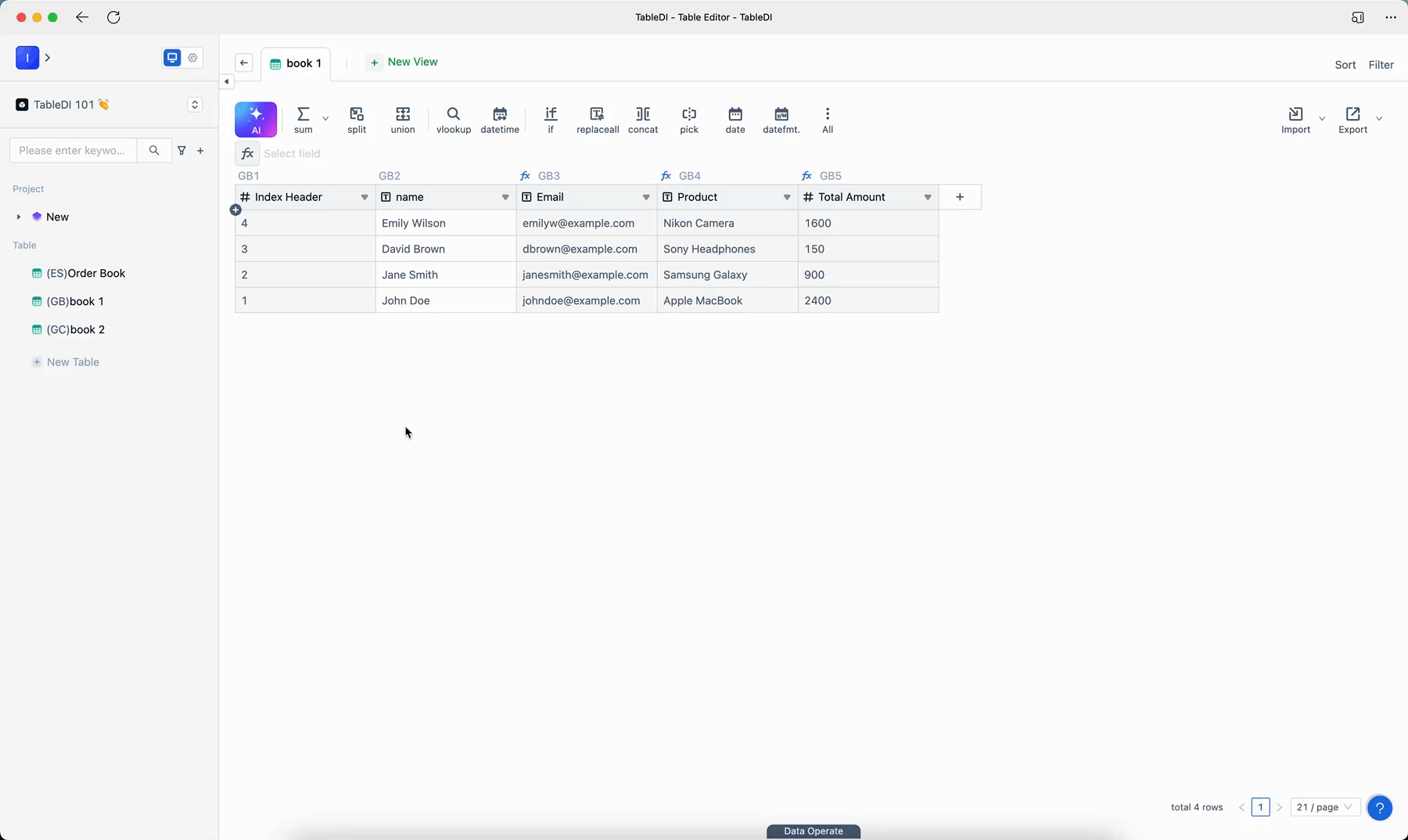
- Click "Select Union Table" and choose "Book 2" table. TableDI will automatically match fields with the same name. Modify the merge label to "Book" and click "OK."
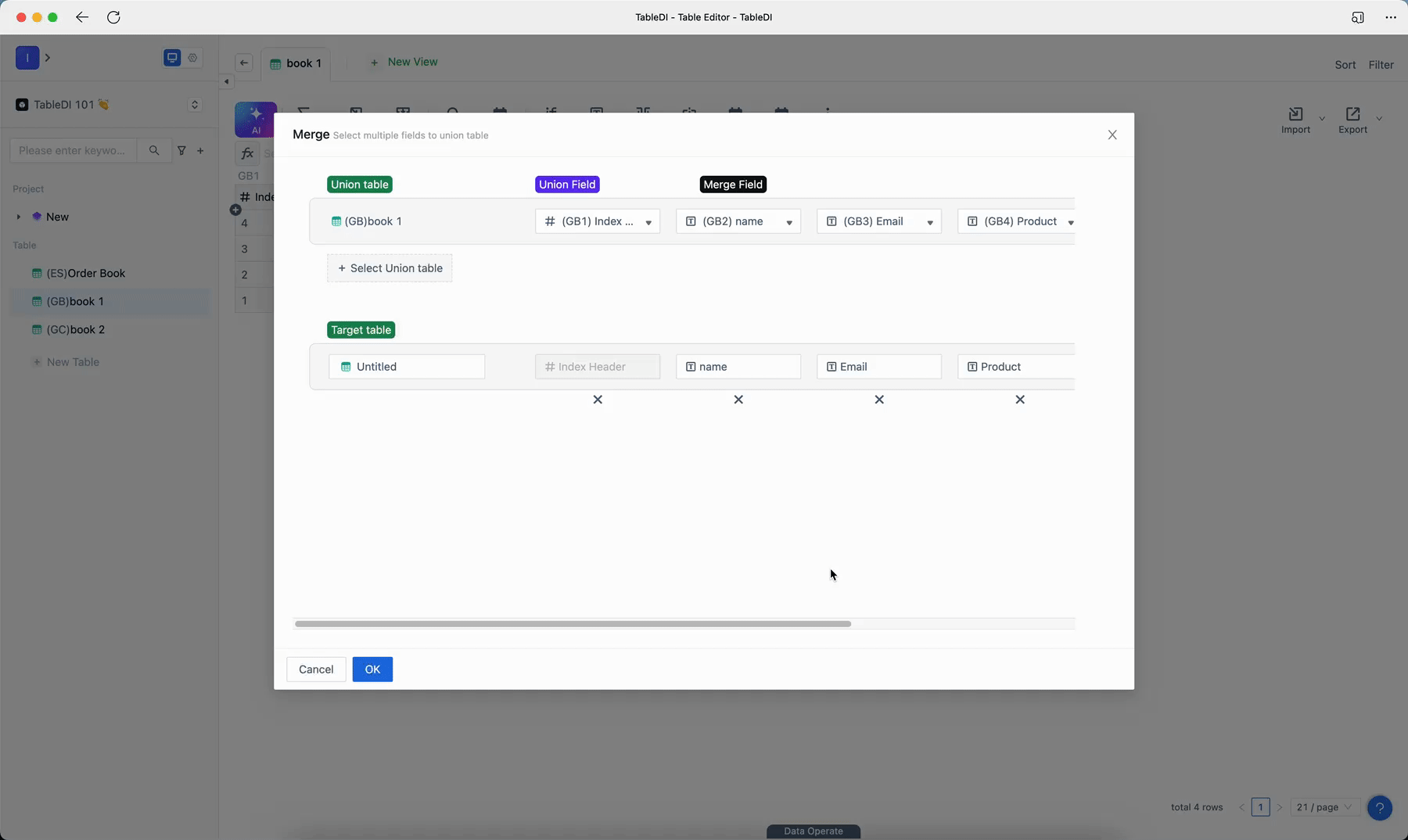
- The merge is complete, and you have obtained the merged table.
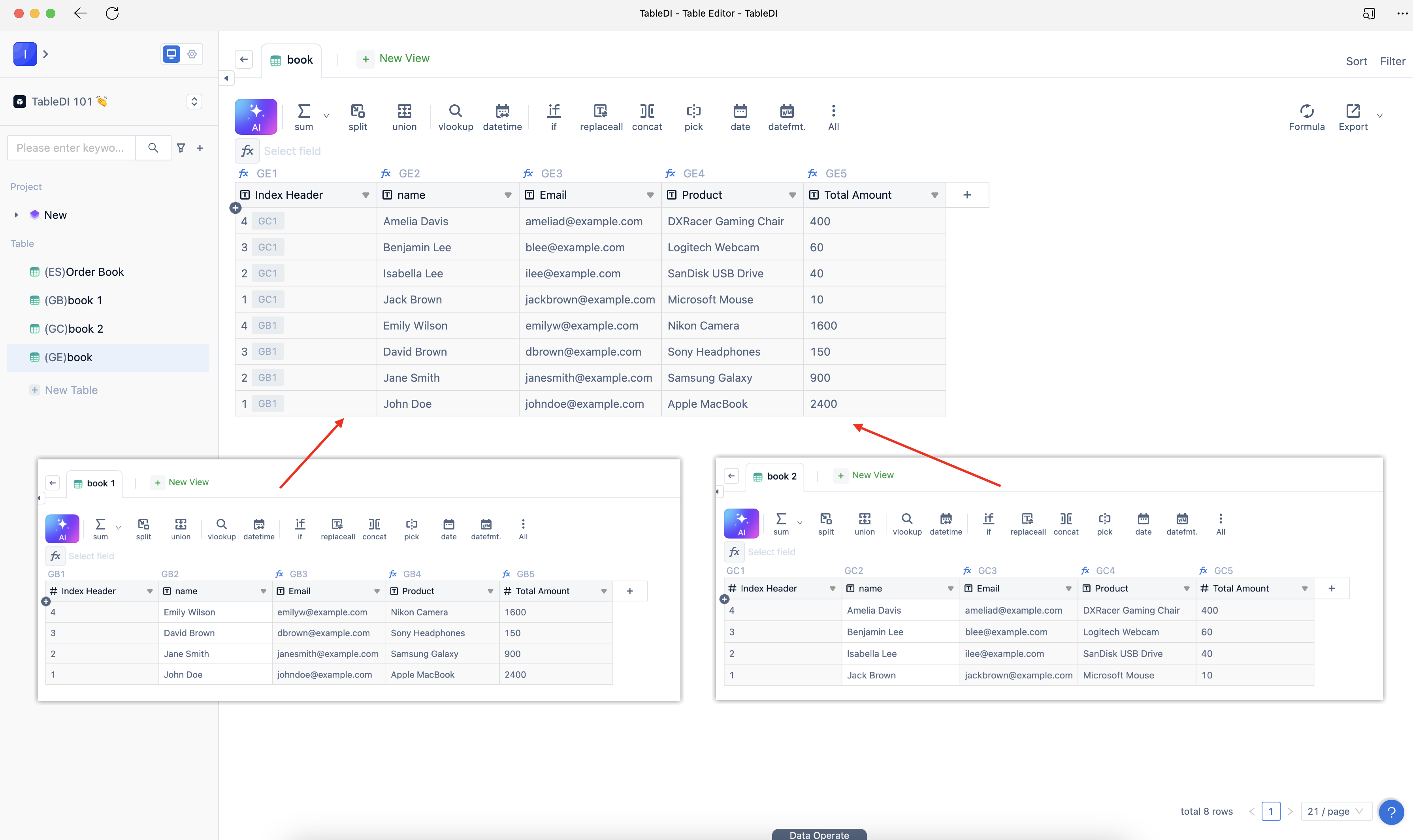
Copyright© 2022 上海悉息信息科技有限公司
沪ICP备18009600号-4
沪ICP备18009600号-4
