EXACT
Formula Explanation
Compares two text strings and returns TRUE if they are exactly the same, otherwise returns FALSE.
The EXACT function is case-sensitive but ignores formatting differences. It can be used to check text entered in a document.
Formula Syntax
Enter in the result column: EXACT(text1 / column number, text2 / column number)
The EXACT function syntax has the following arguments:
- Text or column number is required.
Usage Example
Compare the contents in columns CR2 and CR3 to see if they are the same, and write the results into column CR4.
CR4 = EXACT(CR2, CR3)
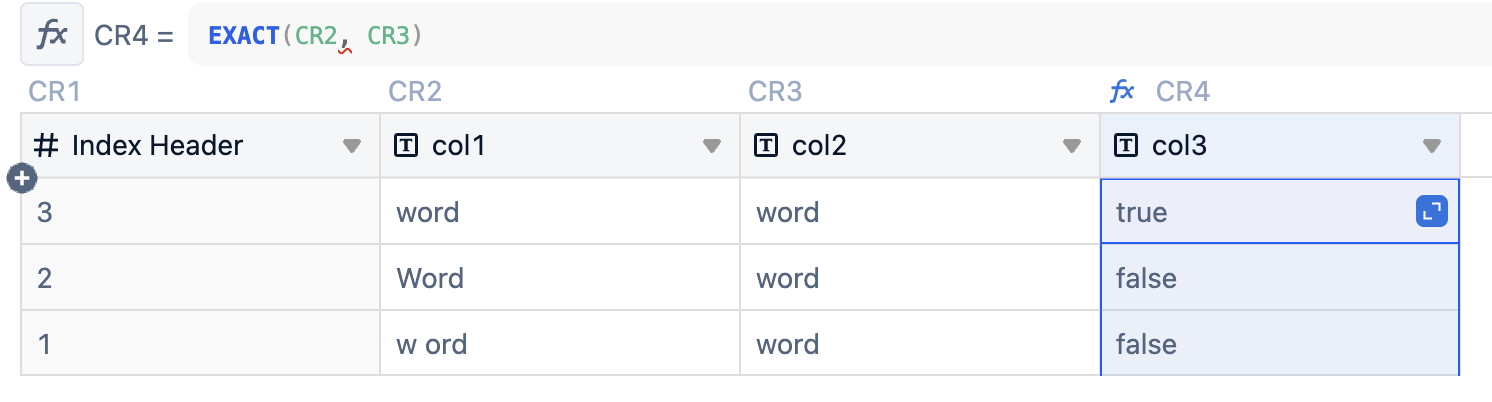
Copyright© 2022 上海悉息信息科技有限公司
沪ICP备18009600号-4
沪ICP备18009600号-4
