CONTAINS
Formula Explanation
Detects if a text contains a specific string, returns true/false
Formula Syntax
In result column, input: contains(column_code / "text", "search string")
- The parameters can be column codes, e.g. AA1
Usage Examples
- Check if text in column BZ2 contains "today", return true/false in BZ3
BZ3 = contains(BZ2, "today")
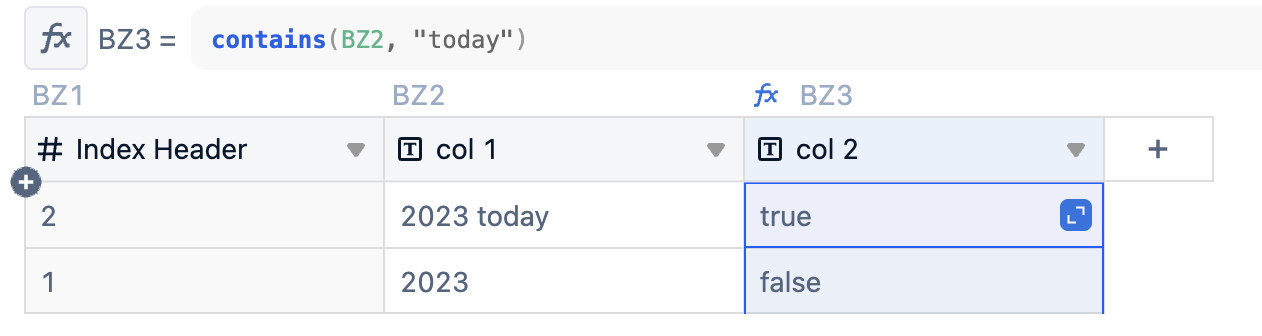
- Check if "happy-today" contains "today", return true/false in CA2
CA2 = contains("happy-today", "today")
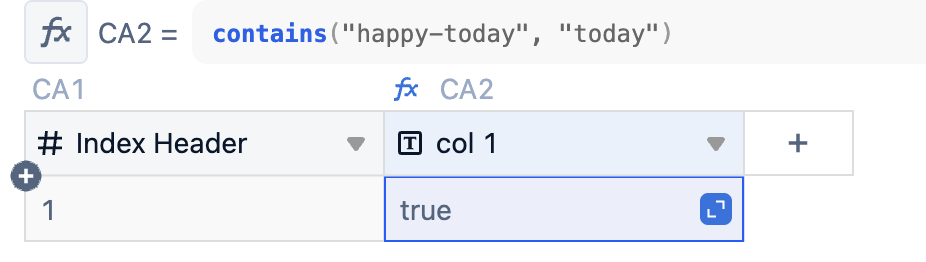
Copyright© 2022 上海悉息信息科技有限公司
沪ICP备18009600号-4
沪ICP备18009600号-4
